YottaSrc Tutorials: Learn & Grow
If you can’t find the answer in our tutorials, feel free to explore our FAQ or contact us for further assistance.
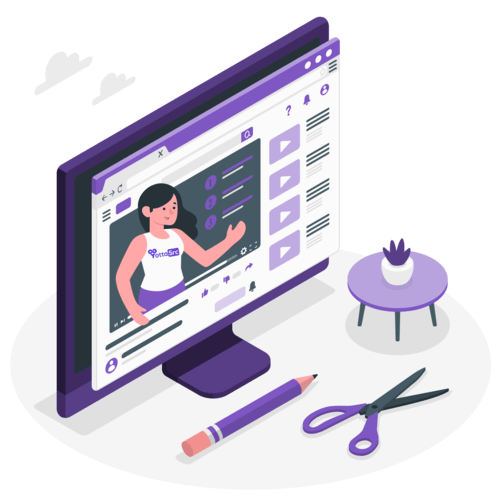
How to Delete WordPress Database in cPanel
Introduction:In today's article, I will guide you, How to Delete WordPress Database in cPanel. So let's get started. F...
Read MoreHow to fix establishing a database connection error on WordPress
Introduction:In today's article, I will guide you, how to fix establishing a database connection error on WordPress. So let's get...
Read MoreHow to import database via phpMyAdmin in cPanel
Introduction:In today's article, I will guide you, How to import database via PhpMyAdmin in cPanel. So let's get started. ...
Read MoreHow to optimize and repair the databases via PhpMyAdmin in cPanel
Introduction:In today's article, I will guide you, How to optimize and repair the database via PhpMyAdmin in cPanel. So let's get...
Read MoreHow can I change a database password on cPanel?
To change a database password on cPanel, you can use the "MySQL Databases" feature in the "Databases" section. Here are the steps ...
Read MoreSearch