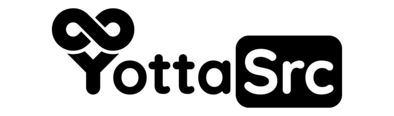How to turn on PHP error messages on cPanel
To turn on PHP error messages on cPanel, you can use the "PHP Selector" feature in the "Software" section. Here are the steps to f...
Read tutorialHow to fix an "Unexpected T_STRING" error in PHP?
An "Unexpected T_STRING" error typically occurs when there is a syntax error in your PHP code. This error is caused by a string be...
Read tutorialHow to change the timezone in cPanel Webmail
To change the time zone in cPanel Webmail, follow these steps: Log in to cPanel Webmail. Click on the "Settings" option locate...
Read tutorialI can't access cPanel. What should I do?
If you can't access cPanel, here are some steps you can take: Check your internet connection: Make sure that you have a stabl...
Read tutorialHow to point your domain to a simple "Coming soon" page
To point your domain to a simple "Coming soon" page, you can follow these steps: Create a simple HTML "Coming soon" page. You...
Read tutorial