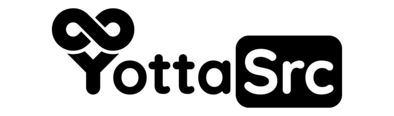How to change your FTP password for cPanel
To change your FTP password, follow these steps: Log in to your cPanel account. In the Files section, click on the "FTP Accoun...
Read tutorialHow to check my username in cPanel?
To check your username in cPanel, follow these steps: Log in to your cPanel account. Look in the top-right corner of the page,...
Read tutorialHow to login to cPanel?
To log in to cPanel, you will need to follow these steps: Go to your client area, select your service, and then from top click ...
Read tutorialHow to block an IP address in cPanel?
To block an IP address in cPanel, follow these steps: Log in to your cPanel account. In the Security section, click on the "IP...
Read tutorialHow do I disable directory listing in cPanel?
To disable directory listing in cPanel, you can use the .htaccess file. Here are the steps to follow: Log in to your cPanel acc...
Read tutorial