YottaSrc Tutorials: Learn & Grow
If you can’t find the answer in our tutorials, feel free to explore our FAQ or contact us for further assistance.
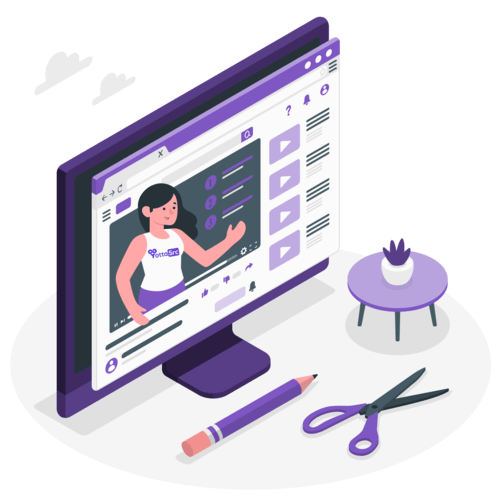
How to login to cPanel?
To log in to cPanel, you will need to follow these steps: Go to your client area, select your service, and then from top click ...
Read MoreHow to block an IP address in cPanel?
To block an IP address in cPanel, follow these steps: Log in to your cPanel account. In the Security section, click on the "IP...
Read MoreHow do I disable directory listing in cPanel?
To disable directory listing in cPanel, you can use the .htaccess file. Here are the steps to follow: Log in to your cPanel acc...
Read MoreHow to move a website backup to a different domain name on cPanel?
To move a website backup to a different domain name on cPanel, you will need to follow these steps: Log in to your cPanel accou...
Read MoreHow can I setup a redirect on cPanel?
To set up a redirect on cPanel, you can use the "Redirects" feature in the "Domains" section. Here are the steps to follow: Log...
Read MoreSearch