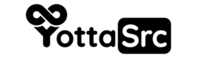Introduction
In today's article, I will guide you, How to Install
Joomla in cPanel using Softaculous. So let's get started.
v Firstly go to your cPanel account, and then login. After that,
find out the "Software" section, and then here you can see the Softaculous apps
installer.
v Simply click on it, and then you will come to this page.
v Now inside Softaculous, Search the Joomla in the top left corner, and then Joomla will appear on your screen.
v So now finally click on "Install Now" button, and then select
the location where you want to install the Joomla. But if you want to install
the Joomla directly in your domain name, then you can leave it.
v Now scroll down, and then enter your admin username and
password, and then finally click on this "Install" button.
v So now will take some time, and then you can see the Joomla will
be successfully installed.
v Click on administrative URL, and then login with
your username and password.
v Finally we are successfully reached to the Joomla Control
Panel.