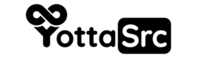Introduction:
In today's article, I will guide you, How to add, A Record, CNAME Record and MX Record using the Zone Editor in cPanel. So let's get started.
- Firstly, go to your cPanel account, and then login.
- After that, find out the Domains section, and then click on this Zone Editor option.
- So now here you can see a + icon with A Record, CNAME Record and MX Record option.
- Simply click on anyone which you want to add, and then fill the credentials that are required, and then finally click on this blue add button.
- You can also do the same steps for adding the another actions.
- Now, if you want to delete or edit your actions, then simply click on "Manage" button.
- After that, here you can see the Edit or Delete button along with each loaded records.
- So now simply edit any record, and click on the Save Record button.
- For deleting any record, simply click on the delete button, and then click on the Continue button for confirmation.