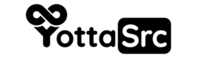Introduction:
In today's article, I will guide you, How to Scan your
cPanel site from malware using cPGuard and imunify360. So let's get started.
- Firstly, go to your cPanel account, and then login.
- After
that, find out the security section, and then click on cPGuard option.
- So
on this page, select the manual scanner under the virus scanner.
- After
that, here you can scan your full website, or you can scan the particular
public_HTML directory.
- Now click on run scan button, and then your scanning will begin, and also
it will show the results below, if you detect any virus during the scan
process, then again go to the security section, and this time click on
this imunify360 option.
- After
that go to the history section, and then here you can see the path of that
virus which you can see during the scan. So now simply click on path,
and then you will be reached to that directory where the virus is present.
- So
now select that Malware file, and click on delete button.
- Make
sure you can check mark this option, and then click on confirm
button.