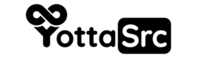To create a new MySQL database in cPanel, you can use the "MySQL Databases" feature in the "Databases" section. Here are the steps to follow:
- Log in to your cPanel account.
- In the Databases section, click on the "MySQL Databases" icon.
- In the "Create a New Database" section, enter a name for the new database and click on the "Create Database" button.
- In the "Add a New User" section, enter a username and a password for the new user and click on the "Create User" button.
- In the "Add User to Database" section, select the newly created user and the newly created database from the dropdown menus and click on the "Add" button.
- In the "Allocate Privileges" section, check all privileges and click on the "Make Changes" button.
Please note that you need to create a new user for each new database, it's not a good practice to use the same user for multiple databases. Also, it's a good practice to use a strong, unique password for the new user.
Once you have created the new database and user, you will need to configure your website or application to connect to the new database using the new user's