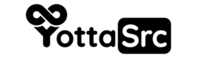If you are experiencing an error while installing an SSL certificate in cPanel, here are some steps you can take to troubleshoot the issue:
-
Verify that the domain name is correct: Make sure that the domain name you are trying to install the SSL certificate for is correct and matches the domain name used in your website's DNS records.
-
Check DNS configuration: Ensure that your DNS is properly configured and that your domain is pointing to the correct server.
-
Check website files: Make sure that the website files are accessible and that there are no errors on the website.
-
Check for firewall issues: Check if your firewall is blocking the connection to the Let's Encrypt servers.
-
Check file permissions: Make sure the file permissions are set correctly on the website files and folders.
-
Check for limits: Might limit the number of SSL certificates you can install on your account.
-
Check the error log: Look for more detailed information on the error in the error log in cPanel.
-
Contact to us: If you are still experiencing issues with the SSL installation, it's best to contact to us for further assistance.
Please note that some common cause of installation error is that the domain is not properly pointed to the server where you are trying to install the SSL, maybe you need to disable the Cloudflare or similar services before installing SSL, as they handle the SSL by their own.