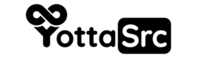Introduction
In today's article, I will guide you, How to change PHP Version in cPanel. So let's get started.
- First go to your cPanel account, and then login.
- After that, find out the Software section, and then here you can see the MultiPHP Manager option.
- Simply click on it, and then you will be redirected to MultiPHP page.
- So, on this page, select the domain for which you want to change the PHP version, and then select any PHP version from here.
- Once you're done, then simply click on this apply button, and then it will take a few seconds for changing the PHP version.
- So now here you can see our domain PHP version has been changed.