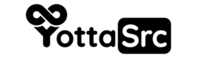An "Unexpected T_STRING" error typically occurs when there is a syntax error in your PHP code. This error is caused by a string being used in an unexpected way, such as a string being used instead of a variable or an operator.
Here are some steps you can take to fix an "Unexpected T_STRING" error:
-
Check for missing semicolons: One of the most common causes of the "Unexpected T_STRING" error is a missing semicolon at the end of a line of code. Make sure that all lines of code have a semicolon at the end.
-
Check for unclosed quotes: Another common cause of this error is unclosed quotes in a string. Make sure that all strings are properly enclosed in single or double quotes, and that they are closed correctly.
-
Check for mismatched brackets: Make sure that all brackets, parentheses, and curly braces are properly matched and closed.
-
Check for unexpected characters: Make sure that there are no unexpected characters in your code, such as extra spaces or line breaks.
-
Check for missing or extra commas: Make sure that arrays and function parameters have the correct number of commas.
-
Check for type errors: Make sure that you are using the correct data type for variables, e.g. using a string where a number is expected.
-
Check for missing or extra parentheses: Make sure that all function calls have the correct number of parentheses.
-
Check for unexpected T_PAAMAYIM_NEKUDOTAYIM. This error message happens when you use "::" instead of "->" or vice versa.
-
Check for unexpected T_OBJECT_OPERATOR. This error message happens when you use "->" instead of "." or vice versa.