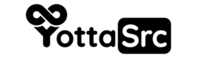If you can't access cPanel, here are some steps you can take:
-
Check your internet connection: Make sure that you have a stable internet connection and that it's not interrupted.
-
Clear your browser cache: Clear your browser cache and cookies, then try to access cPanel again.
-
Try a different browser: If the issue persists, try using a different browser to access cPanel.
-
Check cPanel login details: Ensure that you are using the correct username and password to log in to cPanel. You can also try resetting your cPanel password if you're having trouble logging in.
-
Contact to us: If none of the above steps work, contact to us and ask to check if there are any issues on our end.
By taking these steps, you should be able to identify and fix the issue that's preventing you from accessing cPanel.