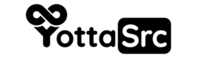You can run scripts via cron jobs in cPanel by following these steps:
-
Log in to your cPanel account.
-
Navigate to the "Cron Jobs" option in the "Advanced" section.
-
In the "Add New Cron Job" section, select the time interval at which you want the script to run. You can choose from predefined intervals, such as "Every minute" or "Every day", or specify a custom interval using the fields provided.
-
In the "Command" field, enter the command to run your script. For example, if your script is located in a file called "myscript.php" in your home directory, the command would be:
/usr/local/bin/php /home/username/myscript.php
Replace "username" with your cPanel username.
-
Click on the "Add New Cron Job" button to save the cron job.
-
You can view and manage your existing cron jobs in the "Current Cron Jobs" section.