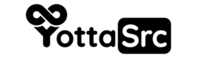Introduction:
In today's article, I will guide you, How to Fix a Slow
Loading Website Using the PHP X-Ray tool in cPanel. So let's get started.
- Firstly, go to your cPanel account, and then login.
- After
that, find out the Software section, and then click on X-Ray App tool
option.
- So
on this page, click on Start tracing button, and then select the
domain name on which you want to run the trace, then enter the specify
path of your website on here.
- Once
you're done, then simply click on run button, and then you will be
returned to the PHP x-ray tool.
- Now
for tracing the website, visit the URL of the website that you're running
to trace.
- Once
the website is fully loads, then you can make some browse for pages, and when you finish, return to the
PHP x-ray tool.
- So
once your website is successfully trace, then click on this stop button.
- Now for viewing the results, simply click on eye button, and then you
will be redirected to other page, where you can see your recorded sessions,
and the problems of your website that is the cause of running slow your
website.