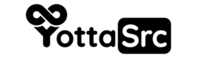To change your cPanel password, follow these steps:
- Log in to your cPanel account.
- In the Preferences section, click on the "Change Password" icon.
- Enter your current password, and then enter your new password twice to confirm.
- Click on the "Change your password now" button to save the changes.