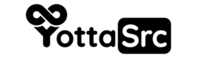Moving a WordPress site to a new domain can be a complex process, but it can be done with the right steps and tools. Here's a general overview of the steps involved:
-
Backup your current site: Before making any changes, it's important to backup your entire site, including the database and all files. You can use a plugin like "UpdraftPlus" to backup your site.
-
Update the URLs in the database: This step involves changing all instances of the old domain name in the site's database to the new domain name. You can use a plugin like "Better Search Replace" to update the URLs in the database.
-
Update the site's settings: After updating the URLs in the database, you'll need to update the site's settings to reflect the new domain name. Go to Settings > General and update the "WordPress Address (URL)" and "Site Address (URL)" fields.
-
Update any hardcoded links: If you have hardcoded links in your theme or plugins, you'll need to update them manually.
-
Update any external links: If your site is linked to from other sites, you'll need to update those links to point to the new domain name.
-
Update DNS settings: Finally, you'll need to update the DNS settings for your domain name to point to your new hosting account.
It's worth noting that the above process is a general overview, and the specific steps may vary depending on your hosting provider, your current site's configuration and your new domain.
It's also recommended to test your new site on a development or staging site before making it live, that way you can make sure everything is working correctly and fix any issues before the move.
Furthermore, it is also recommended to use a plugin like "Duplicator" to move your site, this plugin allows you to create a package of your website and restore it on a new location, including the new domain.