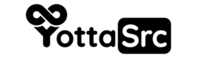Creating redirects in Nginx can be useful when you need to redirect traffic from one URL to another. There are two types of redirects you can create in Nginx: temporary (HTTP 302) and permanent (HTTP 301).
Here are the steps to create temporary and permanent redirects in Nginx:
1. Edit the Nginx configuration file for your website or application using a text editor. This file is typically located at "/etc/nginx/conf.d/yourwebsite.conf".
```sudo nano /etc/nginx/conf.d/yourwebsite.conf
```
2. To create a temporary redirect, add the following lines to the configuration file:
```location /old-url {return 302 /new-url;}
```
Replace "/old-url" with the URL you want to redirect, and "/new-url" with the new URL you want to redirect to.
3. To create a permanent redirect, add the following lines to the configuration file:
```location /old-url {return 301 /new-url;}
```
Replace "/old-url" with the URL you want to redirect, and "/new-url" with the new URL you want to redirect to.
4. Save the configuration file and exit the text editor.
5. Test the redirect by accessing the old URL in a web browser. You should be automatically redirected to the new URL.
Note: If the redirect is not working, you may need to clear your web browser's cache and cookies.
That's it! You have successfully created temporary and permanent redirects in Nginx.