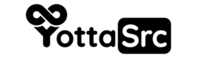Introduction:
This tutorial will guide you through the process of installing CloudPanel, a web hosting control panel, on an Ubuntu Server/VPS using SSH with PuTTY. CloudPanel simplifies server management and allows you to host websites and web applications with ease.
Prerequisites:
- An Ubuntu 20/22 Server/VPS with SSH access enabled.
- PuTTY installed on your local machine for SSH access.
Step-by-Step Guide:
Step 1: Update Your Server
Open PuTTY and connect to your server using SSH. Log in with your username and password.
apt update && apt -y upgrade && apt -y install curl wget sudoStep 2: Install Required Packages
Install necessary packages for the installation.
sudo apt install -y unzip curl software-properties-common apt-transport-https
Step 3: Add the PHP Repository
Add the PHP repository for PHP 8.0.
sudo add-apt-repository ppa:ondrej/php
sudo apt update
Step 4: Install PHP and Required Extensions
Install PHP 8.0 along with required extensions.
sudo apt install -y php8.0 php8.0-cli php8.0-fpm php8.0-json php8.0-common php8.0-mysql php8.0-zip php8.0-gd php8.0-mbstring php8.0-curl php8.0-xml php8.0-bcmath php8.0-json php8.0-msgpack php8.0-intl php8.0-memcached php8.0-redis php8.0-imagick php8.0-imap php8.0-mysql php8.0-bcmath php8.0-zip
Step 5: Install MariaDB
Install the MariaDB database server.
sudo apt install -y mariadb-server mariadb-client
Step 6: Secure Your MariaDB Installation
Secure your MariaDB installation by setting a root password and securing defaults.
sudo mysql_secure_installation
Follow the prompts to complete the security setup.
Step 7: Download and Install cloudPanel
Download and install cloudPanel.
wget https://install.cloudpanel.io/ce/v2/cloudpanel-ce-installer.tar.gz
tar -zxvf cloudpanel-ce-installer.tar.gz
cd cloudpanel-ce-installer
sudo ./installer
Follow the installer prompts to configure cloudPanel.
Step 8: Accessing the cloudPanel Web Interface
Open a web browser and enter your server's IP address followed by port 8443:
https://your-server-ip:8443
Step 9: Log in to cloudPanel
Use the username and password you set during installation to log in to the cloudPanel web interface.
Conclusion:
You have successfully installed cloudPanel on your Ubuntu 20.04 Server/VPS using SSH with PuTTY. You can now manage your server and host websites with ease using cloudPanel.
Always follow to the main documentation of CloudPanel from here