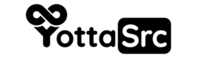To change the author of a post on WordPress, you can follow these steps:
- Log in to your WordPress dashboard.
- Go to Posts > All Posts.
- Find the post you want to edit and hover over it. Click on the "Edit" link.
- Scroll down to the "Author" section on the right sidebar.
- Change the author by selecting a new name from the drop-down menu.
- Click on the "Update" button to save the changes.
Alternatively, you can also change the author of a post using the "Quick Edit" option. Go to Posts > All Posts, hover over the post you want to edit, and click on the "Quick Edit" link. Change the author in the "Author" field, and click on the "Update" button to save the changes.
It's worth noting that if you are an admin, you can change the post authorship to any user, however, if you are an editor, you can only change the authorship to users of lower privilege than you.
Also, if you have multiple posts written by the same author, and you want to change the author for all of them at once, you can use a plugin like "Bulk Edit Posts, Pages, and Custom Post Types" to perform the action.