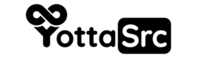WordPress post formats are a way to add different styles and layouts to your posts depending on the type of content being published.
By default, WordPress provides several post formats, including:
- Standard: A standard blog post
- Aside: A short post, similar to a note or a status update
- Gallery: A post that includes a gallery of images
- Link: A post that includes a link to an external website
- Image: A post that includes a single image
- Quote: A post that includes a quote
- Video: A post that includes a video
- Audio: A post that includes audio content
To use post formats, you can follow these steps:
- Log in to your WordPress dashboard.
- Go to Posts > Add New.
- On the right sidebar, you'll see the "Post Format" option. Select the appropriate format for your post.
- Write your post and include any additional content, such as images or videos.
- Publish or update your post.
The post format you select will then determine the layout and style of your post. Some themes will have built-in support for post formats, and will automatically display your post in the appropriate format. Other themes may not have built-in support, so you'll need to customize the theme's template files to display the post formats correctly.
It's important to note that not all themes support post formats, so you should check the theme's documentation or contact the developer to find out if the theme you are using supports post formats.
Also, you can use a plugin like "Advanced Custom Fields" to add custom post formats, this will allow you to create new post formats, and customize the layout and style of each format to match your theme.