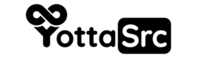Introduction: This tutorial addresses a common issue faced by users running Nginx on Virtual Private Servers (VPS) - the absence of the /etc/nginx/nginx.conf file. This file is vital for Nginx to function correctly, and its absence can prevent the Nginx service from starting.
Troubleshooting Steps:
Step 1: Check the Nginx Configuration File
Begin by verifying the existence of the configuration file:
cat /etc/nginx/nginx.conf
If you receive a "no such file or directory" message, proceed with the following steps.
Step 2: Remove and Reinstall Nginx
First, remove Nginx:
sudo apt-get --purge remove nginx
Next, reinstall Nginx:
sudo apt-get install nginx
Step 3: Restart Nginx
Restart the Nginx service to apply changes:
sudo systemctl restart nginx
Step 4: Check the Nginx Service Status
Ensure the service is running properly:
sudo systemctl status nginx
If the Above Steps Do Not Resolve the Issue:
Step 5: Stop Nginx Service
Stop the Nginx service:
sudo systemctl stop nginx
Step 6: Purge Nginx Completely
Completely remove Nginx and its components:
sudo apt-get --purge remove nginx nginx-common nginx-full nginx-core
Step 7: Clean Up Dependencies
Remove unnecessary packages:
sudo apt-get autoremove
Clean up the package cache:
sudo apt-get autoclean
Step 8: Reinstall Nginx
Update package lists:
sudo apt-get update
Install Nginx:
sudo apt-get install nginx
Step 9: Start and Verify Nginx Service
Start the Nginx service:
sudo systemctl start nginx
Check the service status:
sudo systemctl status nginx
Conclusion:
Following these troubleshooting steps should resolve the issue of a missing Nginx configuration file, ensuring that your Nginx service operates correctly on your VPS.